This allows the mobile marketers to create tailor-made experiences to their users, customer journeys with fewer frictions, more positive app onboarding experiences, higher conversion rates and more… The deep link is a great feature for improving the impact of your campaigns and your overall metrics. It pushes the user experience to a whole different level, reducing the number of uninstalls right after the app download, since it drives the user to app part related to the content as it was shown in the app, fulfilling the user expectation when he did the click.

This possibility provides the app marketer to create very sophisticated campaigns on seasonal dates, like Christmas or black friday for example. Promo codes are often used on deep links, this type of strategy creates very appealing ads high a great conversion rate and also a return on investment since the user when already receives the discount straight after clicking the ad. Perhaps the most used deep link strategy is done by eCommerce with retargeting campaigns.
If you know that a certain user saw a specific product, has an interest in it, you can create a dynamic ad with that product and show it to the user in different places and if he clicks on it, he will land on the specific product page within your eCommerce app.
Deep Links truly get the whole user experience and mobile campaigns to another level, but before rushing to create one or start building your strategy around it, let`s see the two main types of deep link there are:
Default deep links will only direct users to your app if they already have it installed. If the app is not installed, the link will not be able to reach the predefined part of your app and an error message will be displayed to the user. Default deep links are quite useful for retargeting campaigns when you are quite sure that the user has already your app and it is interested in a product, so you just connect the default deep link to the retargeting ads and target the active users.
Deferred deep links are a bit more complex than the default deep links. They can direct users to the App or Play Store if the user does not have the app installed and then after the download the user will be redirected straight to the app part defined by the deep link. This type of deeplink can also drive the user to to any other location, instead of only App Store or Google play, you can set it to drive the user to a hotsite, your webpage or even to other stores.
To illustrate, if a user is using his social media, sees an e-Commerce ad of a pair of shoes, clicks on it but doesn`t have the e-Commerce app installed, he will be first sent to the store to download it. Then when the download is finished and he opens the app, the shoe page will be shown.
The possibilities with Deep link are various, it`s definitely a powerful feature that needs to be in every mobile marketer playbook since it can create a very positive experience to the user which reflects in very positive metrics and improvements to the app.
Using deep links is a win/win for the app marketers and users. In order to set up deep links for your mobile app, you will need to follow a few steps according to the platform you wish to create them for, Android or iOS. Also, each Mobile Measurement Partner (MMP) has its own way of creating the deep links, so if you want to start creating a better experience for your existing and new users, ask your MMP representant a walkthrough on how to use their tool to create deep links.
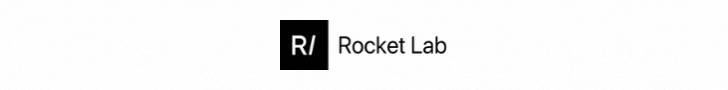
.png)
Published Dec, 23, 2025
